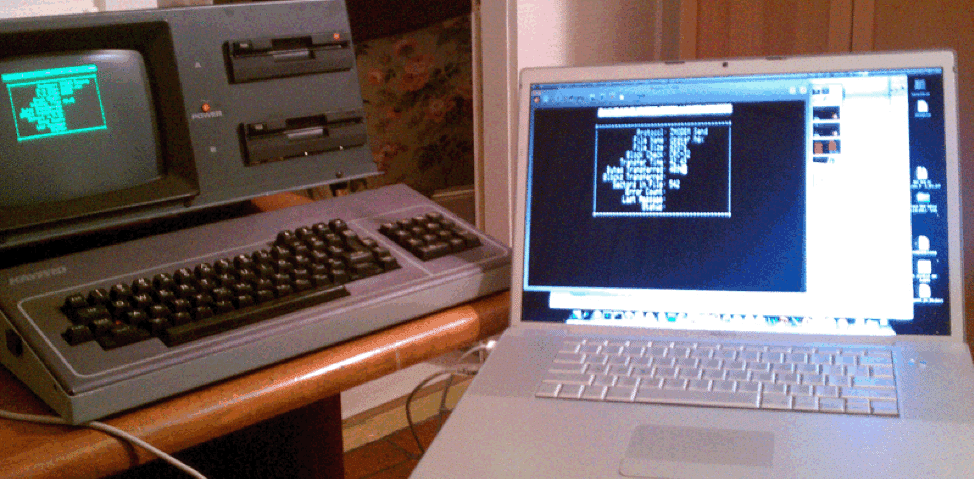Transferring files one a time was getting a little tedious. The Kermit terminal program (there is actually a Kaypro version of Kermit) and QTerm, which also supports the Kermit protocol, both use polling instead of interrupts so I was only seeing around 2400 bps in transfer rates from these programs. It was still convenient to kick off a disk transfer and go get a beer or something instead of manually transferring each file, but it would have been nice to transfer files at a more modern speed. And then I discovered the Turbo ROM.
At the time, I didn’t realize the Turbo Rom was going to speed up my serial I/O. I was just looking to trick out my cool little Kaypro and burning a custom ROM seemed like a really fun thing to do. The Turbo ROM was a very popular ROM upgrade for the Kaypros back in the day so I decided to give it a try. The results were astounding! Not only did I get a much faster system overall (The Turbo ROM BIOS is written in native Z80), but the Turbo ROM also enabled my Kaypro disk drives to read other CP/M disk formats (a very useful feature when you happen to come acros an old CP/M diskette in the wild.
On a whim, I inserted my QTerm disk and found that I could now do transfers at 19200 bps, a very satisfactory data rate for a 1980’s vintage computer.
The TurboROM also supports hard drives. I recently scavenged a working hard drive controller board from a Kaypro 10 so at some point, I will probably look into replacing one of the Kaypro 4 floppy drives with a hard disk.
Who knows what else I’ll do with this machine that was at one time destined for the junkyard.
Everything you need to install a TurboROM for the Kaypro 4-84 is located here.